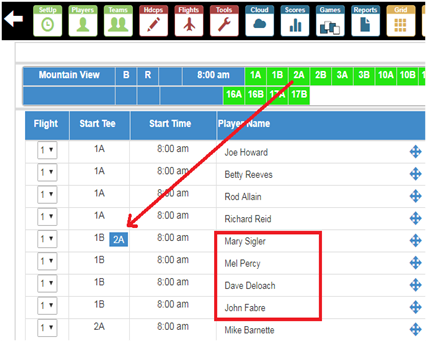Drag & Drop
Easily accessible & simplified drag and drop user tools for event management and report designers.
Running golf tournament events shouldn’t run you ragged - Vision Perfect ViPER-TM software brings balance by perfect planning of your golf events.
How to Change Players?
In order to change a player setting, you have to select the grid menu. With the drag and drop option, you can change or shift any player to a new group.
Example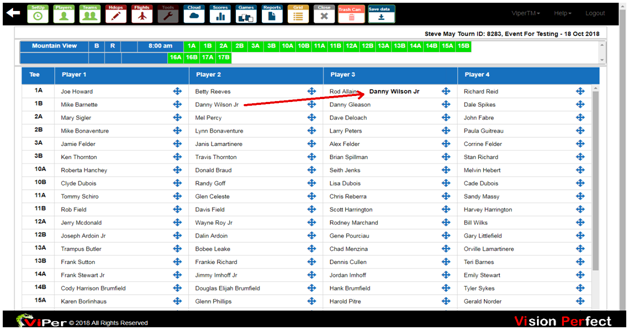
- In this example, row 1B player (Danny Wilson Jr) is shifted to the row 1A with the drag and drop option. The row 1A has now turned out to be a 5some players group and 1B has turned out to be 3some.
- You can easily change the group size, other than shifting players. You can see in real-time your changes.
- After changing the players, the scorecard is automatically changed, accompanied by the Cart Sign, Starting Reports, the Bag Tags, and Scoreboard of the Players.
How to Change Tee Assignments?
- You can easily change Tee Assignments by choosing the layout menu.
- Choose the tee box and drag that tee box into the other tee box with which you want to change.
Example