Easy Quick Wizard Setup
Easy Quick Wizard Setup screens are a medium to set up and manage an event effortlessly. Let us discuss the steps to set up an event:
- Firstly, log in to the Vision Perfect Web Application with your credentials.
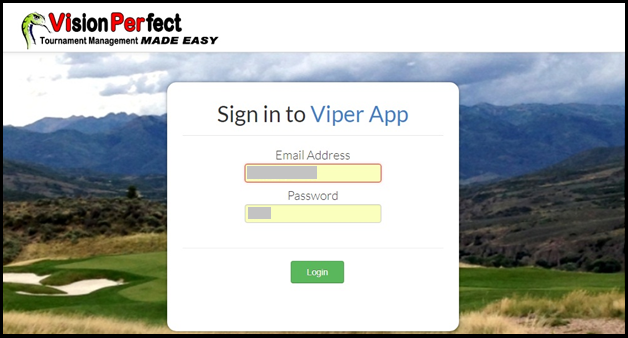
- Create an event or open an existing event.
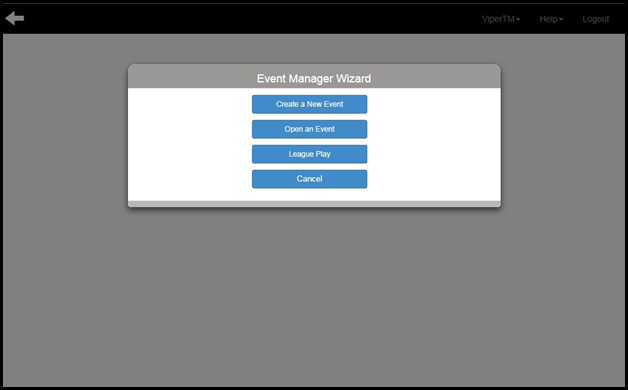
- An Event Setup form will open up with the default Stroke Play setting which with the help of program default screens, can change any user preferences only by clicking on Help, then Maintenance, and Program Defaults.
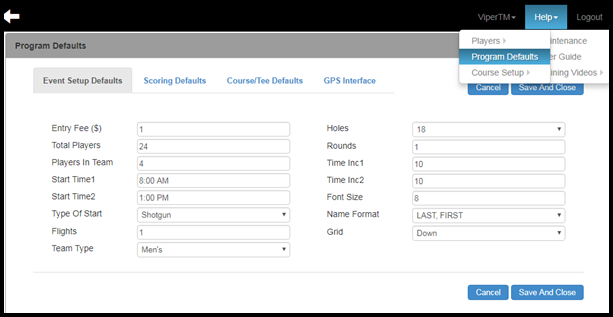
- Name the Event and select the type of events such as Timed Started, Shotgun Start, Horseshoe Shotgun, and Double Shotgun.
- Select Start Time, Round Date, Holes per Round, Team Type, Team and Group Size, and Rounds according to your event. Even you can select multiple courses and tees according to your event setup.