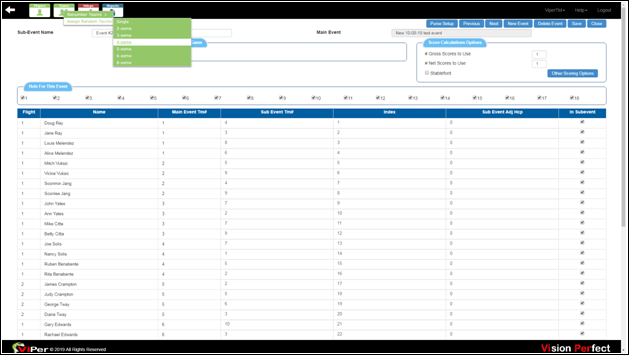Game within a Game Event Management
The Viper TM automatically calculates scores for tournaments with sub-games such as Skins, Individual scoring, different pairings, different team members, selected individuals, and selected holes. So, you can easily set up any number of games within the main event with different pairings and scoring formats. Below are the steps to create a game within a game event management:
- To create a new game, click on the game's icon and select new.
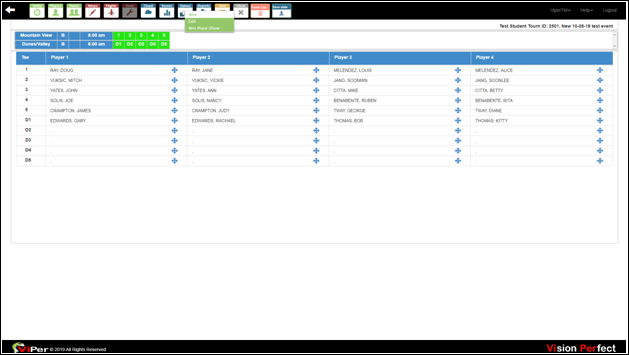
- Check the ‘Yes’ checkbox to create skin games.
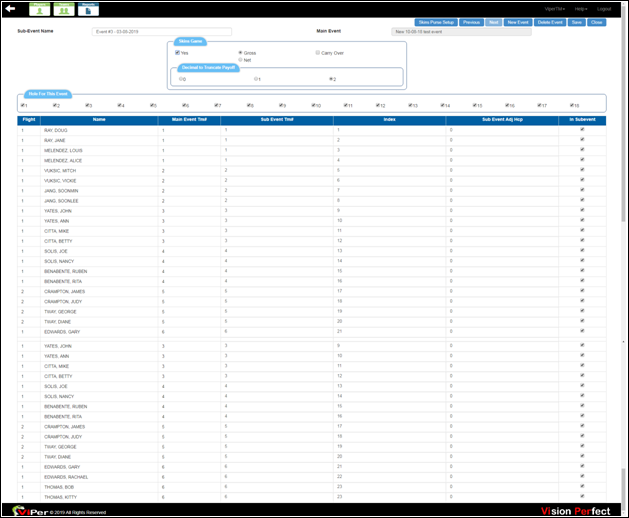
- To create a sub-events team, press the ‘Teams’ icon, then ‘Renumber Teams,’ and choose the team size of your choice to automatically renumber the teams.
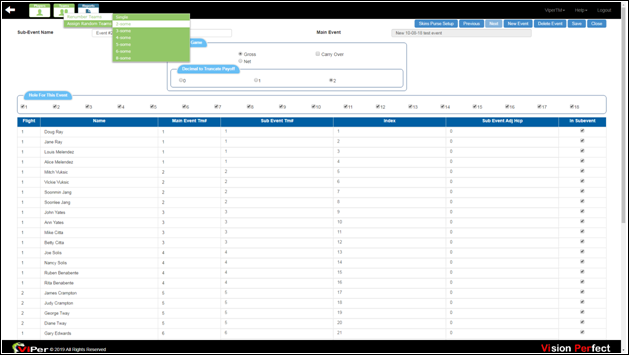
- To create random teams, press the ‘Teams’ icon, then ‘Assign Random Teams,’ and choose the team size of your choice to create random teams of the size selected by you.