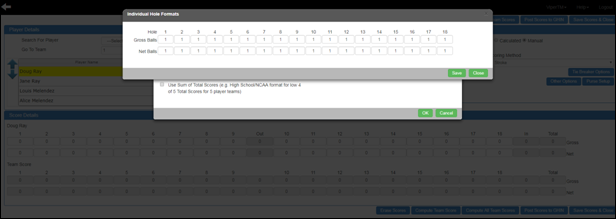Scoring
The Viper TM web application supports multiple options for quick ‘Total Score,’ ‘Team Hole by Hole,’ and ‘Individual Hole by Hole’ entries for both teams and individuals along with the scoring format you want. You can control the format by round. Below are the features it offers:
- By pressing the ‘Scores Icon,’ you can enter the ‘Total Score,’ ‘Team Hole by Hole’ scores, and ‘Individual Hole by Hole’ scores for both teams and individuals.
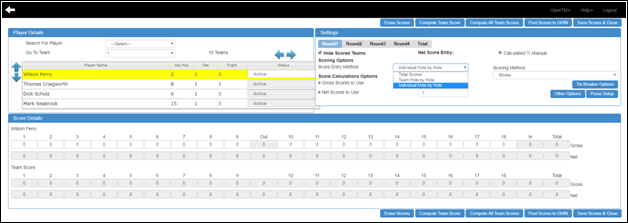
- To enter the ‘Total Score,’ from the ‘Score Entry Method’ dropdown list, choose the ‘Total Score’ option.
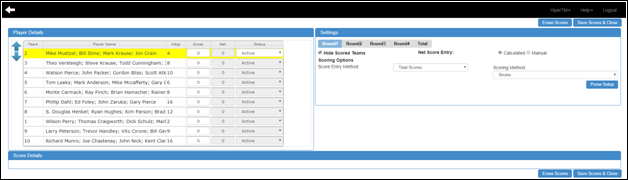
- To enter the ‘Team Hole by Hole’ scores, from the ‘Score Entry Method’ dropdown list, choose the ‘Team Hole by Hole’ option.
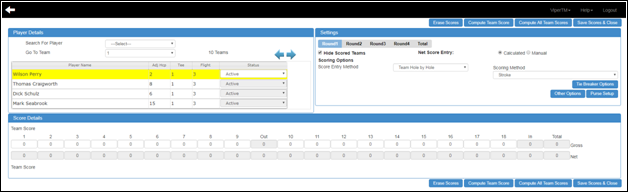
- To enter the ‘Individual Hole by Hole’ scores, from the ‘Score Entry Method’ dropdown list, choose the ‘Individual Hole by Hole’ option.
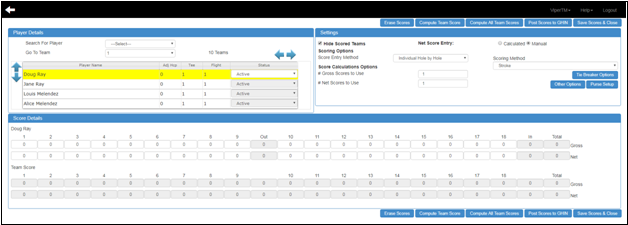
- For the ‘Tie Breaker Options,’ click on the ‘Tie Breaker Options’ button. A pop-up box will open up in which tick the checkboxes according to your requirement, and press the ‘Ok’ button.
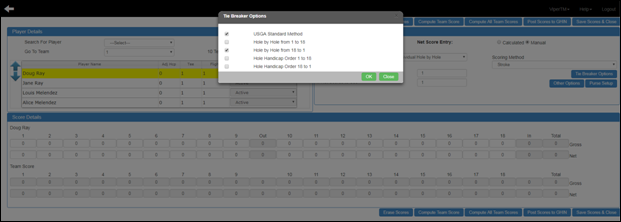
- To set the scoring format of your choice, click on the ‘Other Options’ button, and tick the ‘Checkbox’ in which format you want to set the scores. Then press the ‘Ok’ button.
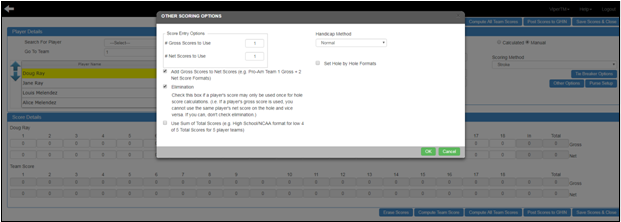
- To set the scores in ‘Hole by Hole’ format, tick the ‘Set Hole by Hole Formats’ checkbox, and then click on the ‘Hole Formats’ button.
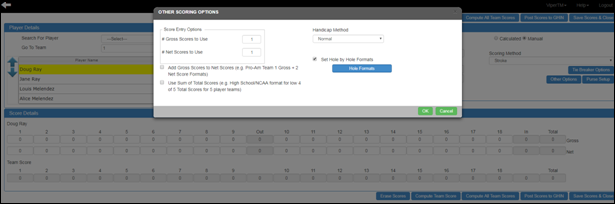
- Once you click the ‘Hole Formats’ button, a new pop-up box will open up. Here enter the Hole Formats for each hole, and press ‘Save’ to save the data. Then press ‘Ok.’