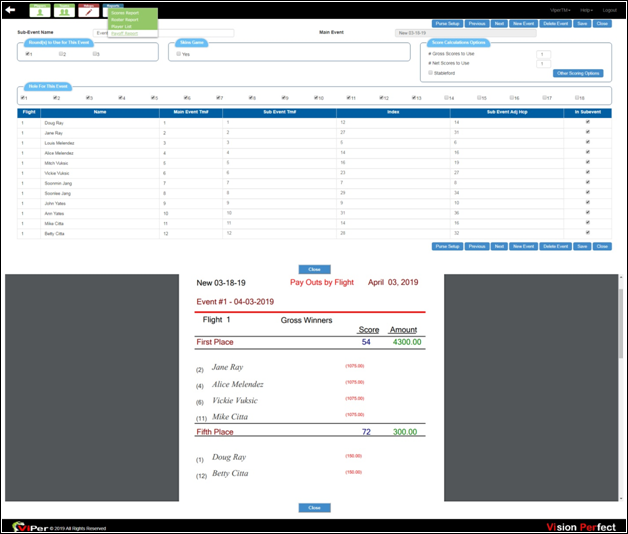Scoring and Purse Setup
The Viper TM web application supports multiple options for scoring. By pressing the ‘Score Entry’ in the ‘Scores’ icon, you can enter the ‘Total Score,’ ‘Team Hole by Hole’ scores, and ‘Individual Hole by Hole’ scores for both teams and individuals.
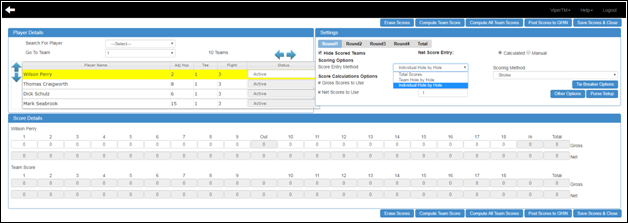
The ‘Total Score’ from the ‘Score Entry Method’ dropdown list allows the Viper-TM application to automatically compute the net scores from the team handicap is a handicapped event. However, to enter the net scores manually, select the ‘Manual’ radio button for ‘Net Score Entry.’
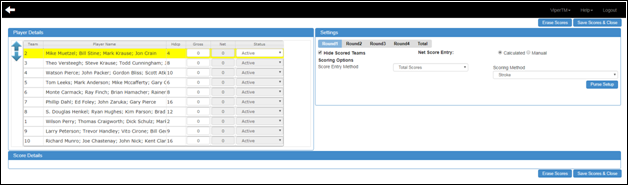
The ‘Team Hole by Hole’ scores from the ‘Score Entry Method’ dropdown list allows you to enter a single ‘Hole by Hole’ score for each team. Also, it offers you to enter net scores manually by setting the ‘Net Score Entry’ to ‘Manual.’
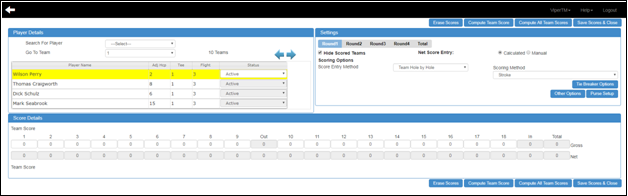
The ‘Individual Hole by Hole’ scores from the ‘Score Entry Method’ dropdown list offers you to enter ‘Individual Hole by Hole’ scores for all the players.
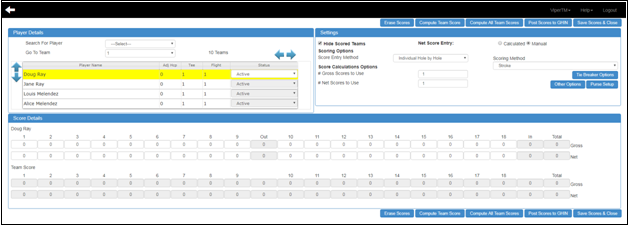
To set the Pro-Am scoring format, click on the ‘Other Options’ button, and tick the ‘Add Gross Scores to Net Scores (e.g. Pro-Am Team 1 Gross + 2 Net Score Formats)’ checkbox. Once you select, the ‘Elimination’ checkbox will appear by default which allows you to eliminate the scores of a player in case you used them twice. Then press the ‘Ok.’ If you uncheck the ‘Elimination’ checkbox, then the Viper-TM app will automatically select the best scores regardless of the name of the player.
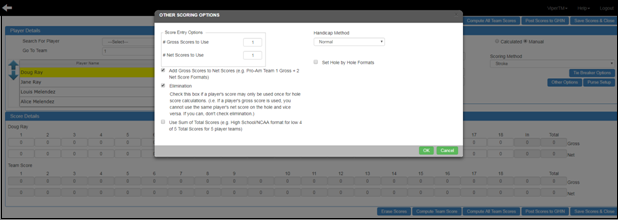
To set the scores in ‘Hole by Hole’ format, tick the ‘Set Hole by Hole Formats’ checkbox, and then click on the ‘Hole Formats’ button.
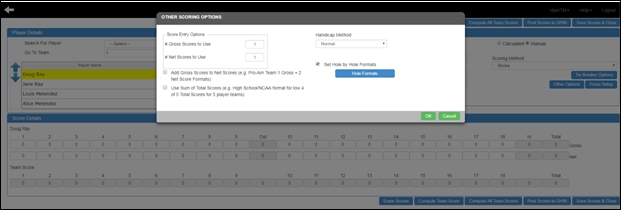
Once you click the ‘Hole Formats’ button, a new pop-up box will open up. Here enter the Hole Formats, and press ‘Save’ to save the data. Then press ‘Ok.’
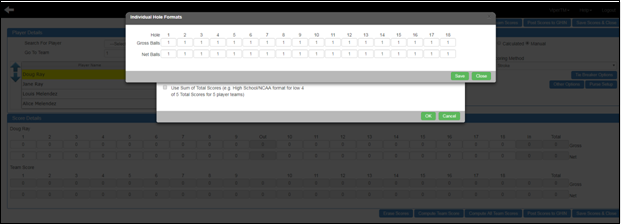
Peoria handicapping present in the ‘Handicap Method’ of ‘Other Options’ allows you to identify any number of holes to be used as players enter their scores. As a player or team enters the scores for each hole, the program will automatically determine the variance from par on the selected holes. Then accordingly, it will compute the player or team handicap.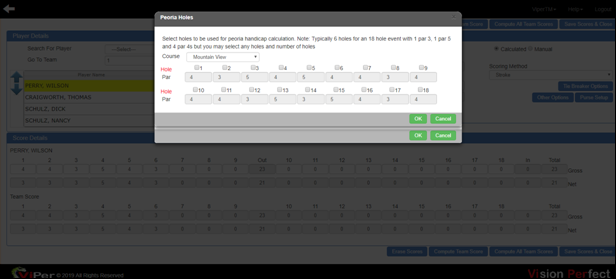
While using Callaway format present in the ‘Handicap Method’ of ‘Other Options’ for computing a handicap for a player or team, the Viper-TM tournament manager employs the golf standards for using the scores entered so far and calculating the new handicap.
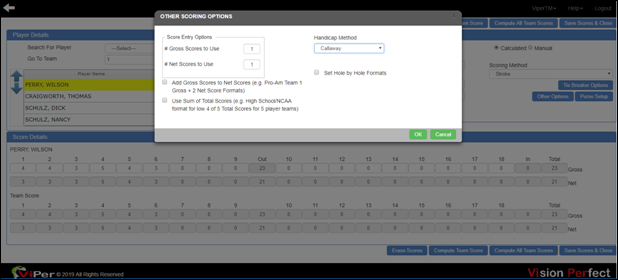
For the ‘Tie Breaker Options,’ click on the ‘Tie Breaker Options’ button. A pop-up box will open up in which tick the checkboxes according to your requirement, and press the ‘Ok’ button.
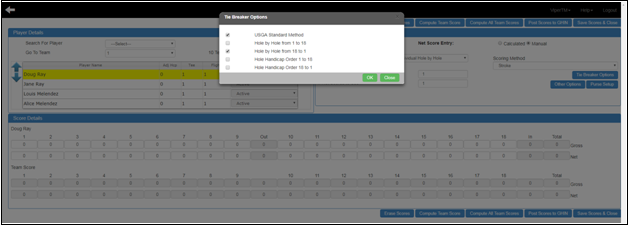
To choose ‘Chicago – Point Quota and Stableford Points’ formats, respectively select these options from the ‘Scoring Method’ dropdown list. When you select any of these scoring formats, the scores reports will display the ‘Point’ results sorted in descending order with the highest winning points.
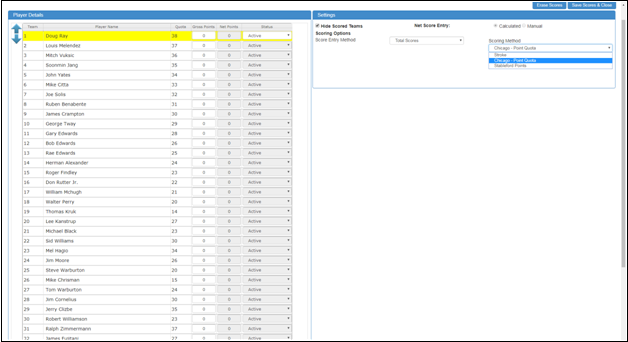
Once you click on ‘Save Scores & Close,’ the Viper-TM will automatically save the entered scores. To see the scores in a report, go to the ‘Reports’ icon, and then select the ‘Scores Report’ from the ‘Reports’ menu. Once you click, on the new pop-up box, check the checkboxes of your choice. Then press ‘Ok’ to see the Scores Report.
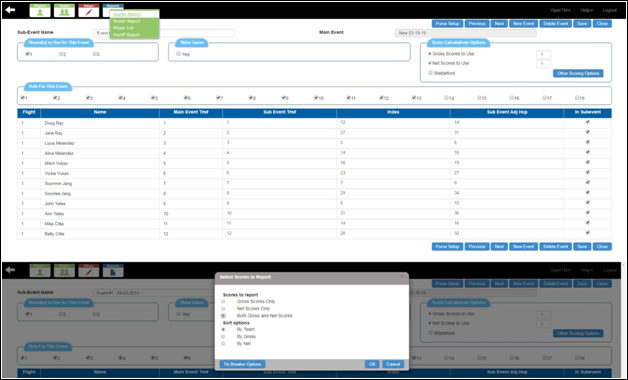
Once you click, you will see a ‘Scores Report’ in this format.
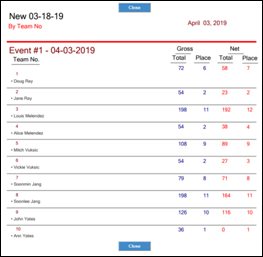
By clicking on ‘Purse Setup’ on the ‘Score Entry’ screen, you can set up either a Gross Payoff or Net Payoff by entering the ‘purse’ amount. Then press ‘Save & Close’ to finish the ‘Purse Setup.’
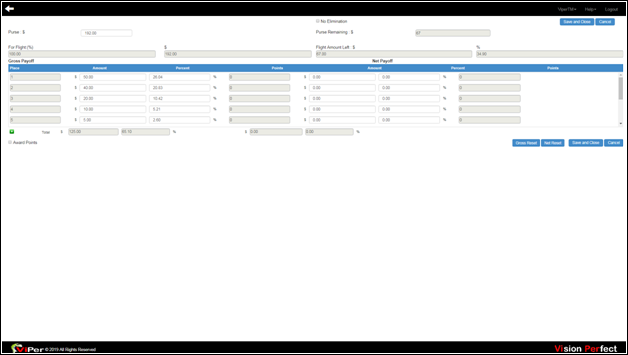
Similarly, to see the payoff in a report, go to the ‘Reports’ icon, and then select the ‘Payoff Report’ from the ‘Reports’ menu. Once you select, a payoff report will automatically open up in the new tab.